Define shipping costs by postal code on your Prestashop store :
First, please install Advanced Shipping cost Plus module on your Prestashop ecommerce store.
- From your Prestashop backoffice, click on Shipping menu then Advanced Shipping cost
- Click on Add new rule button on top right.
- Give a name to your rule, then in the Conditions tab, select the restriction Zip/Postal Codes
- Choose the country from the drop-down list, then enter the postal code. If you want to define multiple zip codes, just separate them with a comma.
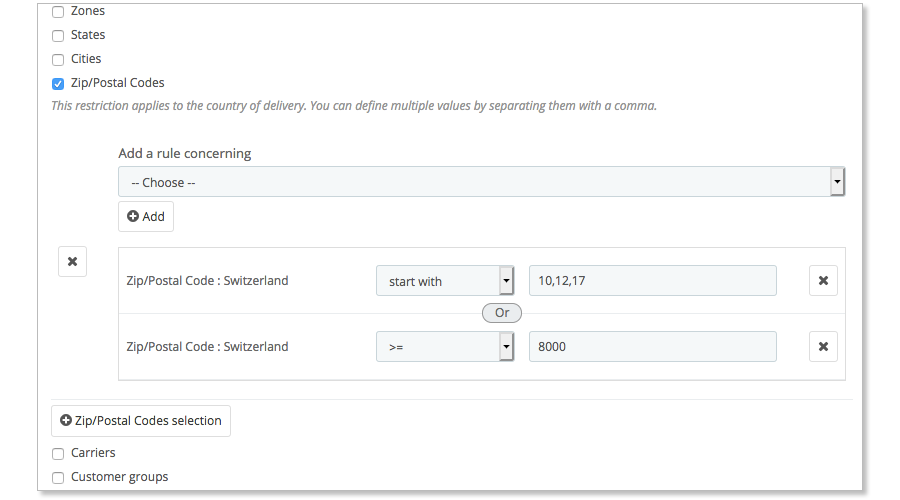
- Then, click on Actions tab, select Amount and enter the amount you want.
Advanced Shipping cost Plus module allows you to define your delivery costs according to your needs, thanks to its flexibility and the many combinations offered.
