Advanced Shipping Cost Plus
Set your shipping costs with its powerful rules engine and combinations.
The module is compatible with Prestashop :
1.6
1.7
8.x
9.x

Your store deserves the best
Discover the #1 prestashop module that optimizes your shipping costs

Shipping Methods
You can display or hide shipping mode based on many conditions.
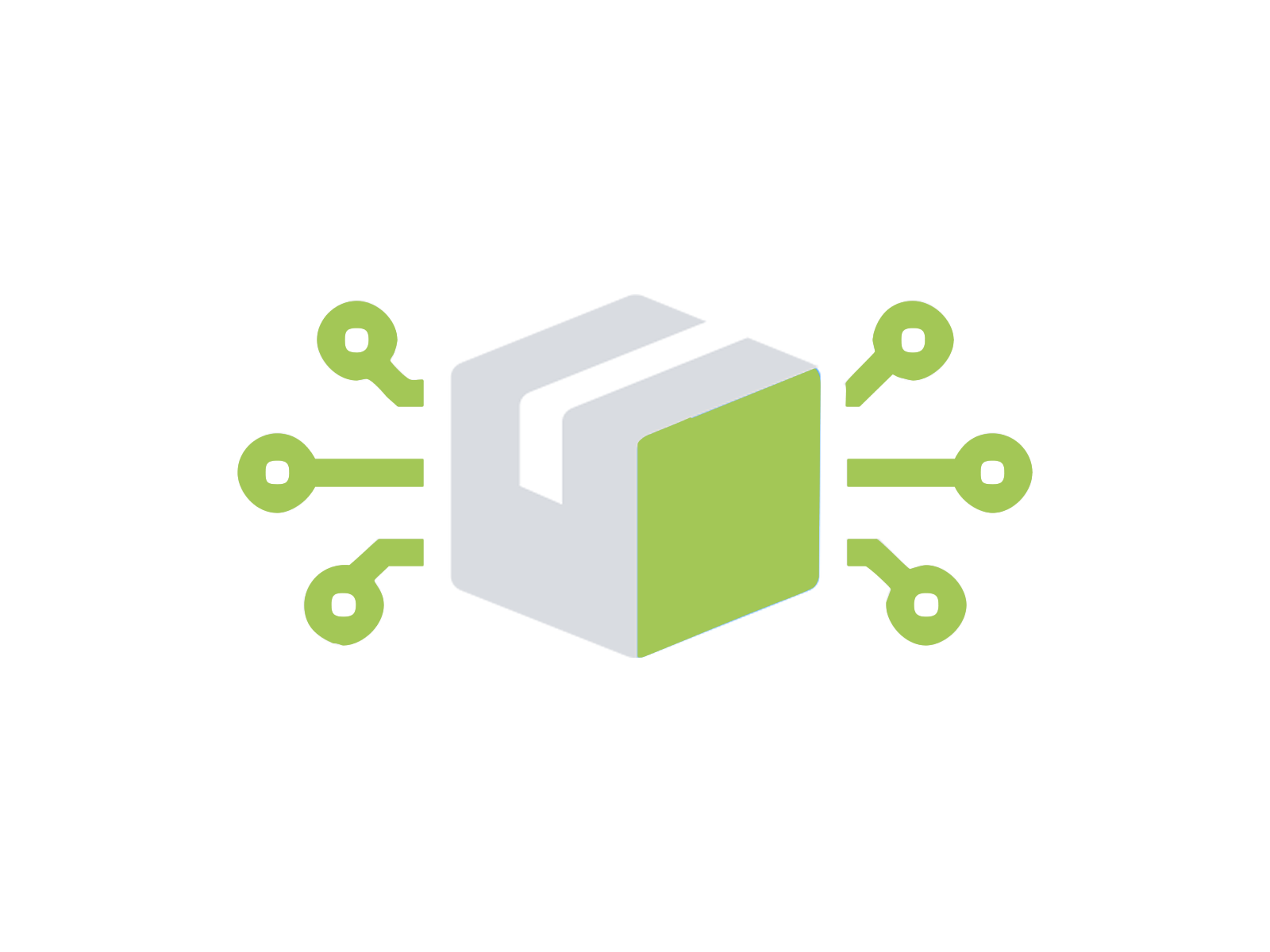
Powerful Rules Engine
Shipping cost by country, Shipping cost by city or zipcode, Shipping cost per item, dimension, volumetric weight ...
Set your own list of rules for shipping cost that suits your needs for your Prestashop store.

Accurate Shipping cost
Free shipping, amout, formula ? Define your shipping cost accurately.
Some use cases for your Prestashop store
Shipping cost by country
- Add a new rule
- From Conditions tab, select the restriction Countries, then choose the countries
- From Actions tab, choose Amount, enter the shipping cost to apply to these countries.
Shipping cost by city
- Add a new rule
- From Conditions tab, select the restriction Cities, then enter the cities separated by comma
- From Actions tab, choose Amount, enter the delivery cost to apply to this city
Shipping cost per item
- Add a new rule
- From Conditions tab, select the restriction Products, then select the category
- From Actions tab, choose Formula, enter the your shipping cost formula to apply for each item :
10 + (quantity * 5)
A responsive and professional team with efficient plugins. Thank you MotionSeed!
Great array of products. Well done to motionSeed. Quick to reply to support queries too. Thx Team!
The module we purchased is quite powerful and flexible, allowing us to greatly improve the management of our shipping options. More importantly the support has proven to be very helpful and dedicated. Much appreciated.
These Prestashop stores use this module

Pizza Maison
Belgium

Poly Event
France

Tangram Montessori
France
Questions & Answers
We are the developer of this module on the addons.
The version available from motionSeed comes with additional features (parent rules, many variables for the formula, ...)
All our modules listed on motionSeed are of premium quality to boost your ecommerce store.
The version available from motionSeed comes with additional features (parent rules, many variables for the formula, ...)
All our modules listed on motionSeed are of premium quality to boost your ecommerce store.
Sure you can do it by selecting the condition "Carriers" in "Conditions" tab of the rule.
Add a rule.
In the "Conditions" tab, select the condition "Zipcodes", then enter the postal code
In the "Conditions" tab, select the condition "Dimensions with volumetric weight", then enter 0 as "Ratio", next add the weight ranges.
In the "Conditions" tab, select the condition "Zipcodes", then enter the postal code
In the "Conditions" tab, select the condition "Dimensions with volumetric weight", then enter 0 as "Ratio", next add the weight ranges.
Add a rule.
In "Actions" tab, select "Formula" and enter the following formula: quantity * 25
In "Actions" tab, select "Formula" and enter the following formula: quantity * 25
Yes. You can define the rules that will be applied to all stores or a specific store.
In the "Conditions" tab of the rule, select the "Shops" restriction.
We accept: PayPal, Bank transfer
Yes. The invoice is available from your motionSeed account. Click on "Orders" menu. You will be able to download the invoice linked to your purchase.

